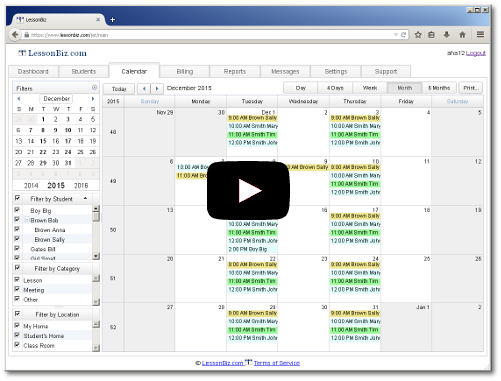Online Software
for Private Music Teachers
It helps you to manage
your private music lessons.
Try it Free for 30 days - No credit card required.
Managing a private music teacher's studio can be hard while dealing with family of students, scheduling lessons and also tracking student's progress and keeping parents informed. I believe that the greater part of music educators do not like the scheduling, bookkeeping and accounting aspects of their studio. Music teachers need to find time to keep spreadsheet or paper records. They would rather concentrate on practicing and teaching students!
How music instructors can manage their busy lesson timetable, charging and payments? It ought to be simple for music tutors, parents and students to timetable lessons, set and view lesson participation and monitor charging.
An ideal solution that could help in this process is LessonBiz online software that helps the greater part of the music studio information in one spot for teachers, parents and students.
LessonBiz has a secure protected web interface for your music studio so new prospect students can sign up or get in touch with you. Existing parents and students can log in to be up-to-date on the planned lessons, invoices and payments. It is possible to use LessonBiz music studio web interface stand alone or embed it into your site.
You can setup calendar Email and SMS(text) reminders at custom moments and keep students and yourself notified of the lesson schedule. With help of LessonBiz you will be able to bill your students and accept on-line payments.
Music Teacher's Studio Student Management
LessonBiz software makes it simple to manage students for a music teaching studio by keeping all student data in one easy accessible place.
Student Tab demonstrates your students by Category. You can edit student or parent details here. There are several student categories: Active, Former, Waiting, Prospects etc. The 'Active' category is fixed as our charging system is based on the 'Active students' number. The rest of the student category list can be edited.
Student Family Setup
Every child student can belong to a family or be a grown-up student. Quantity of family members is not limited. It is possible to set separate parent records in a family. Mother or father or any other relative may have different last name or any other contact details. Any family member with 'Lesson Contact' status gets only scheduling and lesson notifications. A family member can be assigned as 'Financial Contact' and will get email or SMS(text) notifications regarding only invoices and payment.
Lesson Fee System
It is possible to charge students "flat fee", "per lesson" or both. You can set default lesson fee – this lesson cost will be set while adding a new student for a (group) lesson. You might charge the same “flat fee” independent of how many lessons are attended. When billing lessons by "flat fee" monthly rate, it might be convenient to set start and end billing period dates to set active time and exclude a period of inactivity (often the summer time).
Account Access Control
You can control access to the secure online Music Studio student account by assigning Username and Password. Parents/students can login into Music Studio's Web site with restricted access to only their family information and see lesson schedule, check transaction history and make online lesson payments.
Music Teacher's Studio Lesson Schedule with Calendar
Have you ever experienced student no-show problem? Lesson planning with LessonBiz online schedule will help you! Create lessons with Online Calendar and set event attendance. Both you and your students see the same online calendar with all scheduled events. You need no more phone calls to re-schedule lessons!
Online Lesson Calendar
LessonBiz calendar interface has Day, 4-Days, Week, Month, 6-Months and Agenda views. You can schedule private lessons as well as recitals and group events. Every calendar event has event type and event location for filtering and reporting. Event type and location lists are color-coded and can be customized and expanded. You have an option to create recurring events to repeat them daily, weekly, monthly, etc. It is possible to block out one or multiple dates. To have a hard copy of your schedule you may print out or save to a file the current filtered calendar view.
Automatic Lesson Reminders
For every scheduled event there are automatic lesson Email and/or SMS(text) reminders to fight missed lesson problem. Reminder messages will be send to the student's Lesson Contact and optionally to you. Email and SMS(text) messages are template-based to fill any of event details. You may set different reminder moment (hours/days) in advance for both Email and SMS(text).
Lesson Attendance Tracking
While reconciling lessons you set the event attendance (scheduled, attended, canceled, missed) and write down public and private lesson notes. Public lesson notes can be optionally send to the student's Lesson Contact Email via customizable letter template. LessonBiz system allows separate reconciliation in group events with individual attendance and lesson notes.
Music Teacher's Studio Invoicing, Billing and Payment management
Billing is very important for your busy music teacher studio. LessonBiz is an on-line music teacher billing solution that helps keep track of invoicing, billing and payment for your Music Teacher Studio.
Income and Expenses
Transactions Tab shows fees, payments and balances for all students as well as for a particular student/family. Charges are calendar events with status 'attended' (and 'missed' – according to your cancelation policy). It is possible to enter some extra fees. Payments can be entered manually here or automatically set by online students payments.
Automatic Online Lesson Invoices
Easily create and send by Email Excel-templated Invoices to your students for past or future period of time.
Invoice form is based on an Excel file so you can insert your logo image and custom format just everything in it! It is possible to have a list of Excel templates to create invoices for special needs.
Once created invoices can be emailed, printed, exported to XLS and PDF file format or deleted.
Credit Card Online Lesson Payment
It is extremely easy to accept lesson payments online with PayPal. Everything you need is to enter the email of your Paypal Premier or Business account. It is also necessary to input PayPal Instant Payment Notification (IPN) URL in your PayPal account linking to LessonBiz.com (see Settings Tab) for payments to be automatically entered to LessonBiz. 'After Pay URL' is for system instant screen update.
If you use this option, invoices will have a link for Paypal online secure payment. Students or parents can pay just from invoice Email or from the online studio account. You will get a notifying email with payment receipt.
Music Teacher's Studio Excel-templated Reports
LessonBiz report system helps you to get income, expenses and other information. It is possible to schedule report execution time – the result data will be send to you by Email.
Every report output is based on Excel templates making it easy to customize report format.
Report exported to an Excel file.
Report exported to an PDF file.
Report ready to be printed.
LessonBiz is a complete business online solution for managing music teachier's studio using modern cloud web technologies. Everything is done via a desktop or mobile browser, there is nothing to install, you get the latest features and updates for free and in no time!